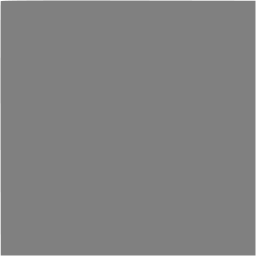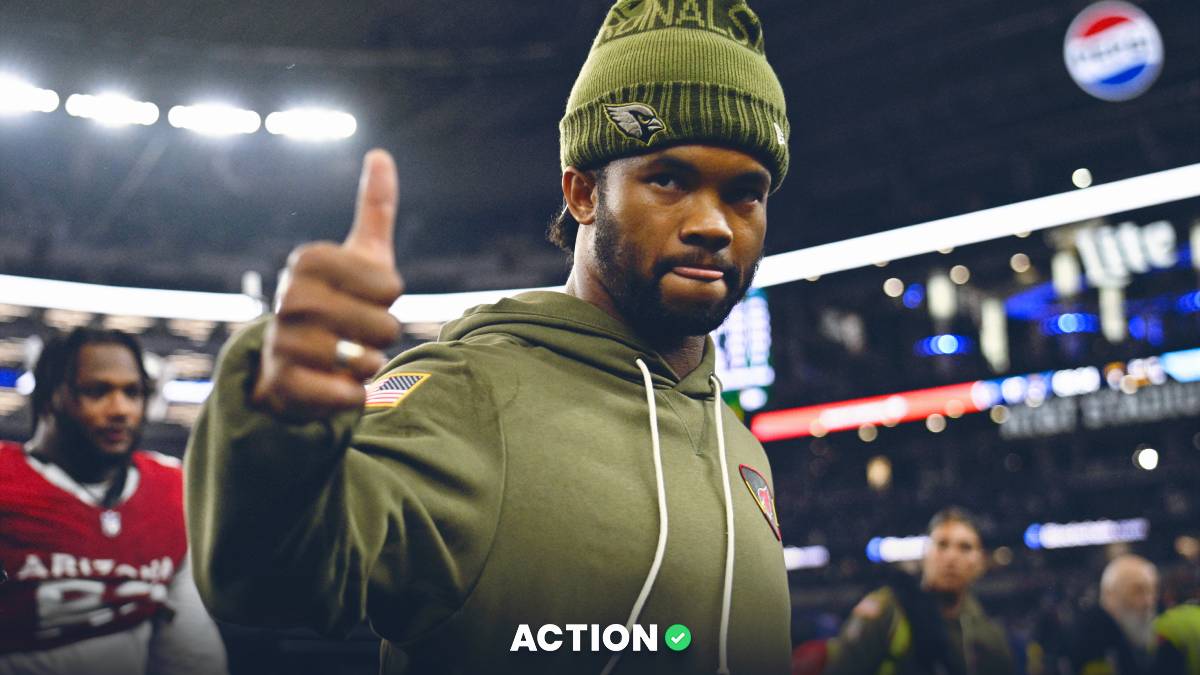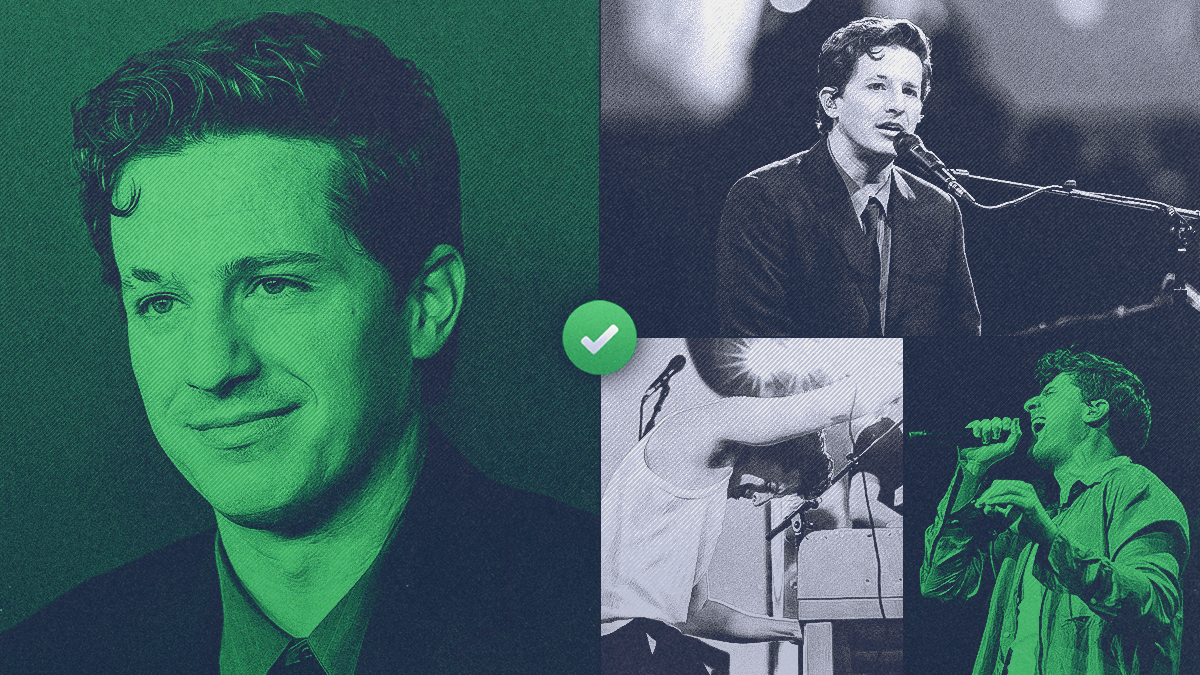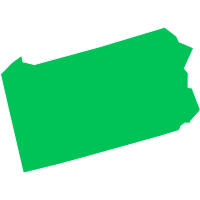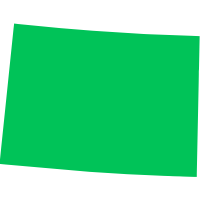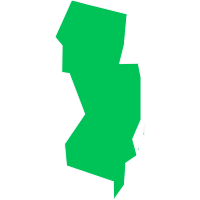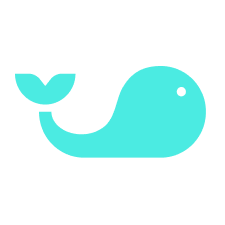You've been asking, and we promised it was coming: You can now track all of your player props in The Action Network App — just in time for the biggest prop-betting event of them all: the Super Bowl.
Tracking props in the app is simple:
1. Download The Action Network App. If you already have the app, make sure it's updated to version 2.9.7 or later.
2. EDGE members can find our top props for a given day on the Today tab (bottom left). This section will house the props offering the most value, according to our industry-leading player projections. If you're not an EDGE member, be sure to subscribe today!
3. If you're looking for props in a specific game, select that game and tap the Props tab along the top toolbar.
4. Once you're on that tab, EDGE users will be able to see the top props in that contest. Farther down the page are all of the posted props for every player in the game.
5. If you find a prop you want to track, click the green plus button to the right of the prop. As with every bet you track, you're able to adjust the line/juice to match what you're seeing at your sportsbook. Once you've finalized all of that information, the prop will appear on the MyAction tab and the game tile will show up on the Today view. Only EDGE members will be able to track player props in the app.
6. Props will count toward your daily and historical records on the app.